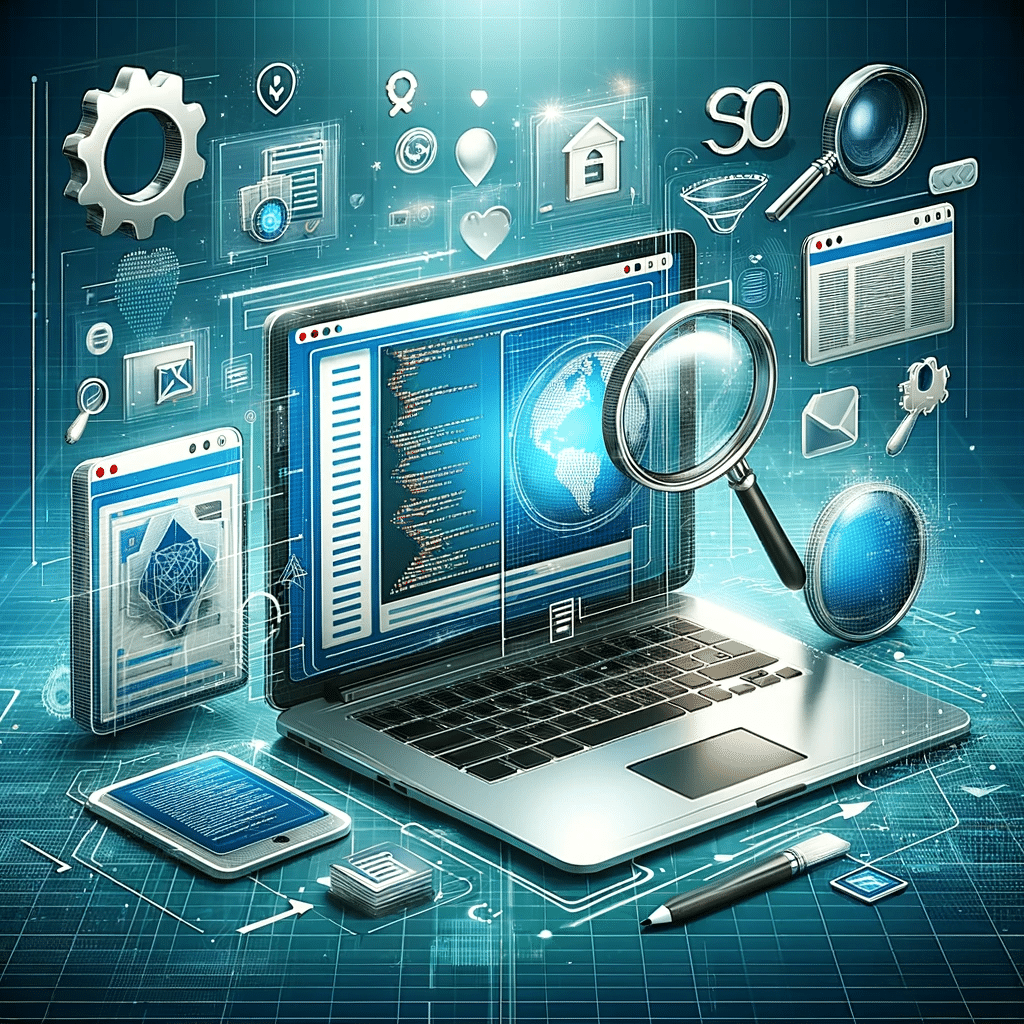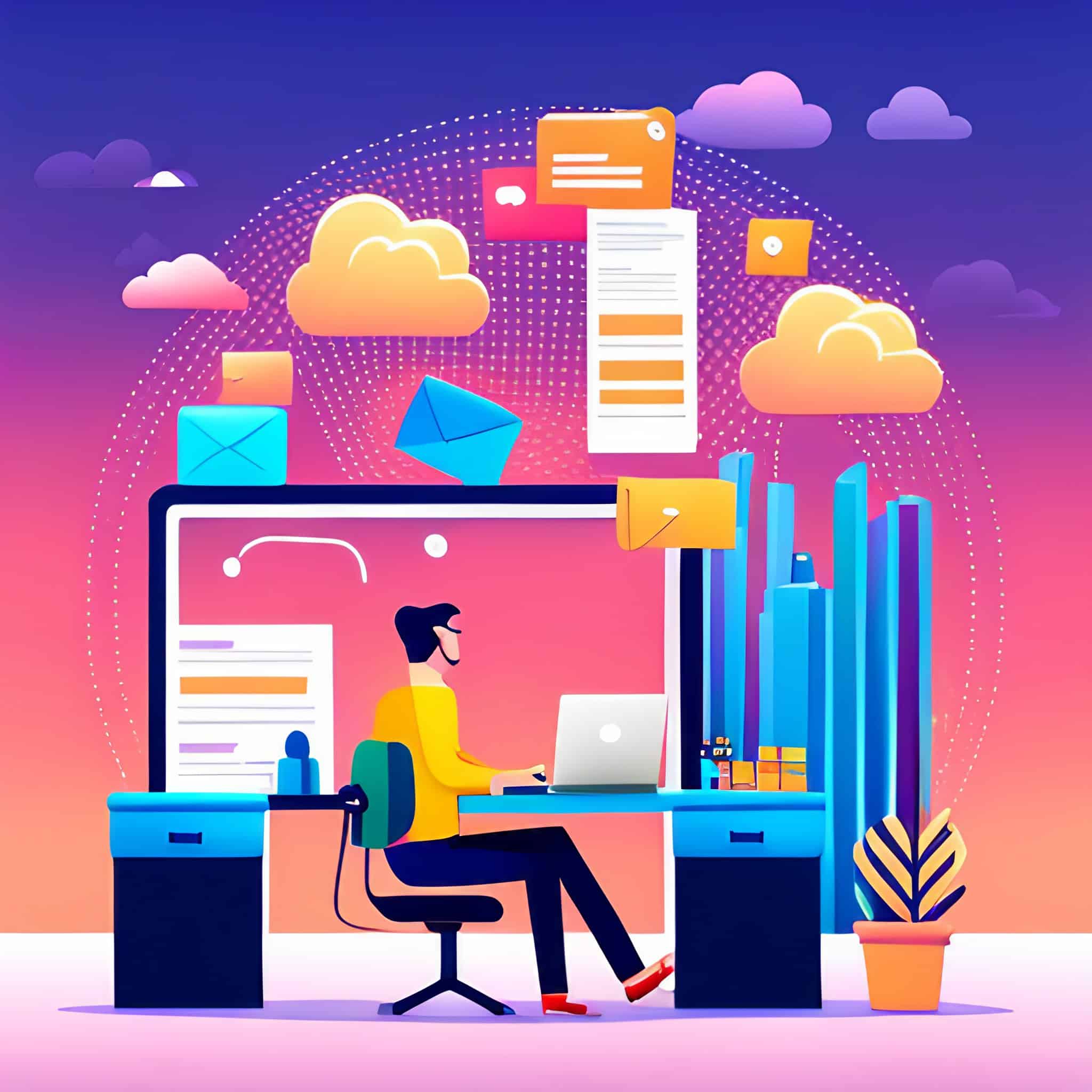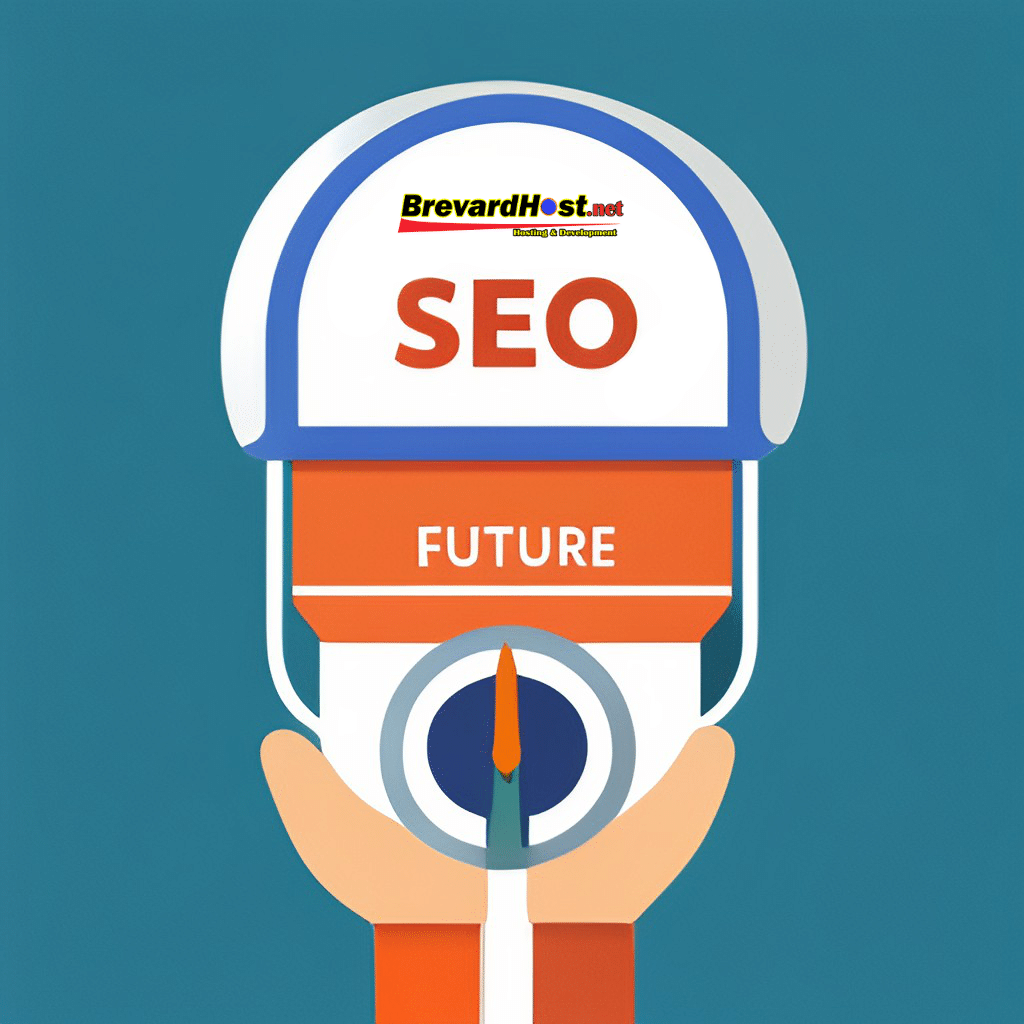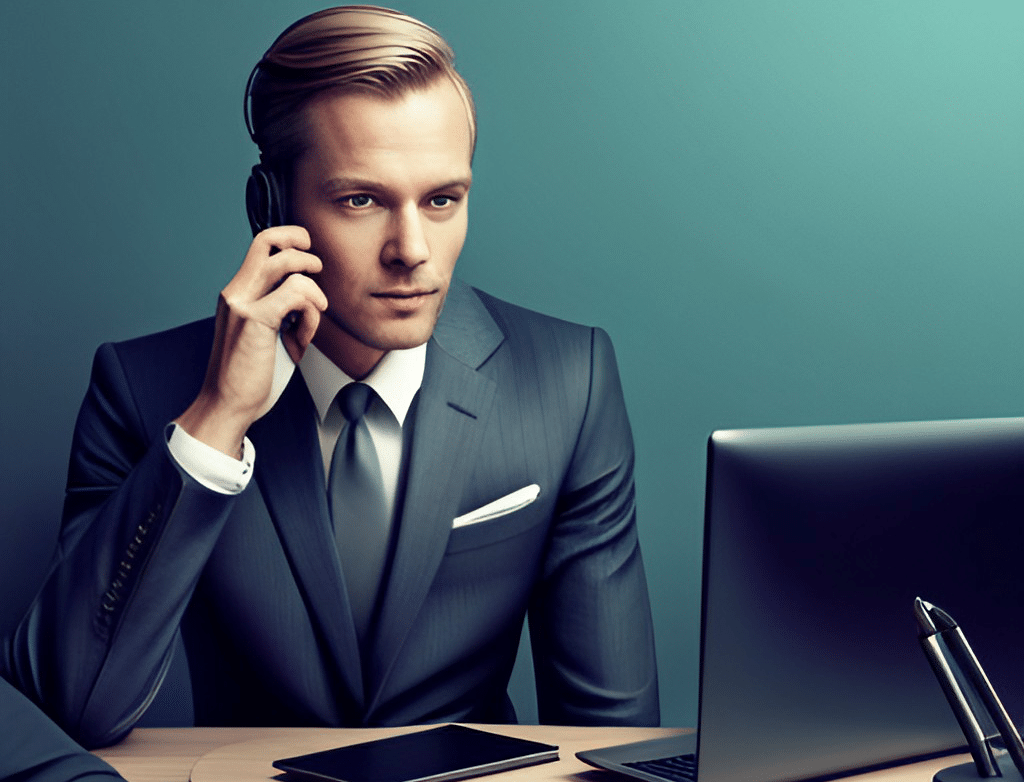Introduction-Professional Website Management
Professional website management encompasses a comprehensive set of practices aimed at maintaining, optimizing, and enhancing the functionality and performance of a website. Whether you’re a small business owner, part of a management company, or involved in web design, effective website management is crucial for several reasons.
1.Professional Website Management
- Business Success: In today’s digital landscape, a well-managed website is the cornerstone of a successful business. It serves as your virtual storefront, providing potential customers with essential information, products, and services. A poorly managed website can deter visitors, impacting your brand reputation and bottom line.
- User Experience (UX): Website management directly influences user experience. A smoothly functioning site with intuitive navigation, fast loading times, and relevant content keeps visitors engaged. Conversely, broken links, outdated information, or slow performance frustrate users and drive them away.
- Search Engine Visibility: Search engines favor well-maintained websites. Regular updates, fresh content, and adherence to best practices contribute to higher search engine rankings. Improved visibility means more organic traffic, which translates to potential leads and conversions.
- Security and Trust: Cyber threats are rampant, and website security is paramount. Effective management includes robust security measures, regular backups, and vulnerability assessments. A secure site builds trust with users, assuring them that their data is safe.
- Content Management Systems (CMS): For businesses using CMS platforms like WordPress, Joomla, or Drupal, proper management ensures optimal utilization of features. Regular plugin updates, security patches, and content organization are essential.
- Mobile Responsiveness: With mobile devices dominating internet usage, responsive design is non-negotiable. A well-managed website adapts seamlessly to various screen sizes, enhancing accessibility and user satisfaction.
- Why Effective Website Management Matters
Enhancing User Experience (UX)
A well-managed website directly influences user experience, and here’s why it matters:
- First Impressions Count: Your website is often the initial touchpoint for potential customers. A well-organized, visually appealing site creates a positive first impression. Conversely, a cluttered or outdated website can drive visitors away.
- Navigation and Usability: Effective website management ensures intuitive navigation. Users should find what they’re looking for effortlessly. Clear menus, logical page structures, and prominent calls-to-action enhance usability.
- Loading Speed: Slow-loading pages frustrate users. Well-managed sites optimize images, minimize code, and leverage content delivery networks (CDNs) to improve loading times. A fast site keeps visitors engaged.
- Mobile Responsiveness: With mobile devices dominating browsing, responsive design is critical. A well-managed site adapts seamlessly to various screen sizes, providing consistent experiences across devices.
Business Goals and Website Management
- Lead Generation: A website serves as a lead-generation engine. Effective management ensures that contact forms, lead magnets, and conversion-focused elements are strategically placed. Regular updates keep the site relevant and engaging.
- Brand Reputation: A poorly managed website reflects poorly on your brand. Broken links, outdated content, or security issues erode trust. Conversely, a well-maintained site reinforces your brand’s credibility.
- SEO and Organic Traffic: Search engines favor fresh, relevant content. Regular updates, keyword optimization, and technical SEO practices contribute to higher rankings. Organic traffic from search results can significantly impact business growth.
- Sales and Conversions: Whether you sell products, services, or subscriptions, a well-managed website directly affects conversions. Clear product descriptions, compelling calls-to-action, and seamless checkout processes drive sales.
- Customer Retention: Existing customers visit your site for support, updates, or additional purchases. A well-managed site provides valuable resources, FAQs, and personalized experiences, fostering loyalty.
Regular Updates, Bug Fixes, and Performance Optimization
Effective website management involves consistent maintenance to keep your site running smoothly:
- Regular Updates: Keep your website’s software, plugins, and themes up to date. Updates often include security patches, bug fixes, and new features. Ignoring updates can lead to vulnerabilities and compatibility issues.
- Bug Fixes: Monitor your site for any glitches, broken links, or functionality issues. Promptly address these bugs to ensure a seamless user experience. Regular testing helps identify and fix issues.
- Performance Optimization: Optimize loading speed by compressing images, leveraging browser caching, and minimizing code. A fast-loading site improves user satisfaction and search engine rankings.

2. Security Measures
Protecting Against Cyber Threats and Ensuring Data Privacy
- SSL Certificates: Install an SSL certificate to encrypt data transmitted between your website and users. This not only secures sensitive information but also boosts your site’s credibility.
- Firewalls and Intrusion Detection Systems (IDS): Implement robust security measures to prevent unauthorized access. Firewalls filter incoming traffic, while IDS detects suspicious activity.
- Regular Backups: Regularly back up your website data. In case of a security breach or server failure, backups ensure you can restore your site quickly.
- User Authentication: Secure login areas with strong authentication methods. Encourage users to choose complex passwords and enable two-factor authentication.
3.Content Strategy
Delivering Relevant Content to the Audience
- Audience Research: Understand your target audience. What are their needs, preferences, and pain points? Tailor your content to address these aspects.
- Content Planning: Create an editorial calendar. Plan blog posts, articles, videos, and other content in advance. Consistency matters.
- Quality Content: Focus on high-quality, informative, and engaging content. Use a mix of text, images, and multimedia to convey your message effectively.
- SEO Integration: Optimize content for search engines. Use relevant keywords, meta descriptions, and internal linking. A well-structured content strategy enhances SEO.
Remember, a well-managed website isn’t just about technical aspects; it’s about delivering value to your audience while safeguarding their experience and data.

4.Website Design and User Experience (UX)
Shaping the Digital Landscape
User experience design (UX) plays a pivotal role in shaping how visitors perceive and interact with your website. It’s more than just aesthetics; it’s about creating a memorable journey for users. Here’s why website design and UX matter:
- Visuals Matter: The first impression matters. A well-designed website captures attention, communicates your brand identity, and sets the tone for the entire user experience. Clean layouts, appealing color schemes, and thoughtful typography contribute to a positive initial impact.
- Content and Structure: UX involves structuring content logically. Users should find what they’re looking for effortlessly. Clear navigation menus, intuitive categorization, and well-organized pages enhance usability. Remember, users don’t want to play hide-and-seek with information.
- Responsive Design: With mobile devices being ubiquitous, responsive design is non-negotiable. A well-designed site adapts seamlessly to various screen sizes. Whether users access your site on a desktop, tablet, or smartphone, the experience should remain consistent.
- User Flow: UX considers the user’s journey. How do they move from one page to another? Is the path intuitive? Mapping out user flows ensures that visitors find what they need without frustration. Effective calls-to-action guide them toward desired actions.
- Accessibility: A well-designed site is accessible to all users, including those with disabilities. Consider factors like font size, color contrast, alt text for images, and keyboard navigation. Accessibility isn’t just a legal requirement; it’s good practice.
- Loading Speed: Slow-loading pages frustrate users. Optimize images, minimize code, and leverage caching techniques. A fast site keeps users engaged and reduces bounce rates.
Creating Memorable Experiences
Website design isn’t just about aesthetics; it’s about empathy. Put yourself in your users’ shoes. How would you want to navigate the site? What information would you seek? By prioritizing user needs, you’ll create a website that resonates and leaves a lasting impression.

5.Content Updates and Freshness
Keeping your website’s content up to date is more than just routine maintenance—it’s a strategic move that impacts both user experience and search engine rankings. Here’s why content freshness matters:
- User Engagement: Visitors appreciate relevant and timely information. Outdated content can mislead users or frustrate them. Regular updates ensure that your site remains accurate, informative, and valuable.
- Search Engine Optimization (SEO):
- Google’s Freshness Algorithm: Ever since Google’s freshness algorithm update in 2011, queries related to trending or time-sensitive topics trigger Google to prioritize newer pages with the most up-to-date information1.
- Freshness as a Ranking Factor: Fresh content contributes to your site’s overall SEO. Google estimates content freshness based on factors like the page’s inception date, rate of changes, and the freshness of backlinks1.
- User Trust and Credibility: A well-maintained site builds trust with users. When they find accurate and current information, they’re more likely to perceive your brand as reliable and credible.
Strategies for Maintaining Dynamic Content
- Check the SERP (Search Engine Results Page):
- Evaluate the freshness level users expect for specific queries by examining publication dates of top-ranking pages.
- Adjust your content strategy accordingly to match user expectations.
- Publish New (Evergreen) Content Regularly:
- Create fresh content that stands the test of time. Evergreen articles—those relevant regardless of the season—keep your site dynamic.
- Consistent publishing signals to search engines that your site is active and valuable.
- Update Old Content Regularly:
- Revisit existing articles and refresh them. Add new insights, update statistics, and correct any outdated information.
- Consider republishing updated content to reset its freshness score.
- Prioritize Core Content Changes:
- Focus on updating the main body of your pages. Changes to core content matter more than minor adjustments.
- Adjust date/time tags only when necessary.
Content freshness isn’t just about ticking boxes; it’s about delivering value to your audience. By balancing evergreen content with timely updates, you’ll create a dynamic website that resonates with users and search engines alike.

6.Search Engine Optimization (SEO)
Unlocking Visibility and Organic Traffic
Search engine optimization (SEO) is the practice of improving the quality and quantity of website traffic from search engines. Unlike paid traffic, which comes from ads, SEO focuses on organic results—those that appear naturally based on relevance and user intent12.
Why SEO Matters
- Visibility: When your website ranks higher in search engine results pages (SERPs), it becomes more discoverable. Users are more likely to click on top-ranking links, leading to increased visibility.
- Organic Traffic: Organic search is a primary way people discover online content. By optimizing your site for relevant keywords and user intent, you attract organic traffic—users genuinely interested in what you offer.
- Business Impact: Higher organic traffic can translate to more leads, conversions, and revenue. SEO isn’t just about rankings; it’s about driving meaningful interactions.
Best Practices for Optimizing Content
- Keyword Research:
- Identify relevant keywords related to your business, products, or services.
- Use tools like Google Keyword Planner or Ahrefs to find high-traffic, low-competition keywords.
- High-Quality Content:
- Create valuable, informative, and engaging content. Solve user problems or answer their questions.
- Use a mix of text, images, videos, and infographics.
- On-Page Optimization:
- Optimize meta titles, descriptions, and headers (H1, H2, etc.) with target keywords.
- Use descriptive URLs and internal linking.
- Mobile Friendliness:
- Ensure your site is responsive and works well on mobile devices. Google prioritizes mobile-friendly sites.
Best Practices for Technical SEO
- Site Speed:
- Optimize images, minify code, and leverage browser caching.
- Use Content Delivery Networks (CDNs) to improve loading times.
- XML Sitemap:
- Create an XML sitemap to help search engines understand your site’s structure.
- Submit it to Google Search Console.
- txt File:
- Use a robots.txt file to guide search engine crawlers. Exclude irrelevant pages.
- Avoid blocking essential content.
- Schema Markup:
- Implement structured data (schema markup) to enhance search results.
- Rich snippets improve visibility and click-through rates.
SEO is an ongoing process. Regularly monitor performance, adapt to algorithm changes, and stay informed about industry trends. By combining content optimization with technical excellence, you’ll unlock the full potential of SEO for your website.
A Professional Website
Is the first step to success.
8.Performance Monitoring and Analytics
Unlocking Insights for Informed Decisions
Performance monitoring and analytics provide valuable data to enhance your website’s effectiveness. Here’s how:
- Key Metrics to Monitor:
- Page Load Times: Users expect fast-loading pages. Monitor loading speed across different devices and browsers.
- Network Requests: Analyze the number of requests made to load your site. Optimize resource-intensive requests.
- CPU and Memory Usage: Keep an eye on server resources. High usage can impact performance.
- Bounce Rate Reduction:
- Bounce rate measures the percentage of visitors who leave your site after viewing only one page. High bounce rates indicate poor user engagement.
- Use analytics tools to identify high-bounce pages. Improve content, calls-to-action, and navigation to retain users.
- Conversion Tracking:
- Set up conversion goals (e.g., sign-ups, purchases) in analytics tools.
- Monitor conversion rates and identify bottlenecks in the user journey.
- User Behavior Analysis:
- Heatmaps, session recordings, and click-tracking tools reveal how users interact with your site.
- Optimize layouts, CTAs, and content based on user behavior.
- A/B Testing:
- Test variations of pages (e.g., different headlines, layouts, colors) to see which performs better.
- Data-driven decisions lead to continuous improvements.
Leveraging Data for Decision-Making
- Identify Trends and Patterns:
- Regularly analyze performance data. Look for patterns over time.
- Spot anomalies or sudden changes that require attention.
- Segmentation:
- Segment data by user demographics, traffic sources, or device types.
- Understand how different segments behave and tailor strategies accordingly.
- Benchmarking:
- Compare your site’s performance against industry standards or competitors.
- Benchmarking helps set realistic goals and highlights areas for improvement.
- Predictive Analytics:
- Use historical data to predict future trends.
- Forecast traffic spikes, seasonal variations, or potential issues.
Data without action is just noise. Regularly review analytics, make data-driven decisions, and iterate based on insights. By leveraging performance monitoring and analytics, you’ll optimize user experiences and drive meaningful outcomes.

9.Conversion Rate Optimization (CRO)
Unlocking User Actions: From Clicks to Conversions
Conversion Rate Optimization (CRO) focuses on maximizing the percentage of website visitors who take specific actions—whether it’s making a purchase, filling out a form, or subscribing to a service. Let’s dive into the strategies:
- Understanding Conversions:
- Macro-Conversions: These are the primary goals—such as completing a purchase, requesting a quote, or signing up for a service.
- Micro-Conversions: These are smaller steps users take before the macro-conversion. Examples include signing up for email lists, creating an account, or adding products to the cart.
- Enhancing User Interactions:
- Clear CTAs (Calls-to-Action): Use compelling buttons or links that guide users toward desired actions. Whether it’s “Buy Now,” “Sign Up,” or “Learn More,” CTAs should stand out.
- Simplified Forms: Optimize form fields. Minimize required information and reduce friction. Users abandon lengthy or complex forms.
- Trust Signals: Display trust badges, security seals, and customer reviews. Trust increases the likelihood of conversions.
- A/B Testing:
- What Is A/B Testing?: It involves comparing two versions of a webpage (A and B) to determine which performs better. Test variations of headlines, layouts, colors, or CTAs.
- Example: Suppose you’re an e-commerce site. Test two versions of your product page—one with a green “Buy Now” button and another with a red one. Monitor which color leads to more conversions.
- Iterative Improvements:
- Analyze Data: Use analytics tools to track user behavior. Identify bottlenecks or drop-off points in the conversion funnel.
- Hypothesize: Form hypotheses based on data. For instance, “Shortening the checkout process will reduce cart abandonment.”
- Implement and Test: Make changes (e.g., simplifying checkout) and test them. Monitor the impact on conversion rates.
- Iterate: Continuously refine your site based on insights. Small tweaks can lead to significant improvements.
Practical Examples
- Amazon’s One-Click Purchase:
- Amazon reduced the checkout process to a single click. Users with saved payment information can buy instantly.
- Result: Increased conversions due to reduced friction.
- com’s Urgency Techniques:
- “Only 1 room left!” or “10 people are viewing this property.”
- Result: Urgency prompts users to book quickly.
CRO is an ongoing process. Regularly analyze data, test hypotheses, and iterate. By optimizing user interactions, you’ll turn clicks into conversions and enhance your website’s effectiveness.
10.Future-Proofing Your Website
Navigating Trends and Emerging Technologies
Future-proofing your website means preparing it for growth, change, and technological advancements. Here’s how to set your site up for long-term success:
- Make It Scalable:
- Why Scalability Matters: As your business evolves, your website must accommodate growth. Scalability ensures your site can handle increased traffic, new features, and expanding content.
- How to Achieve Scalability:
- Choose the Right CMS: Opt for a content management system (CMS) that allows flexibility and scalability. Consider future needs when selecting a platform.
- Design System: Create a design system that defines how components (buttons, forms, etc.) will be built and maintained. Consistent components enable scalability.
- Adopt an Agile Approach to Development:
- Agile vs. Waterfall: Traditional waterfall methodologies follow a linear process, while agile focuses on iterative development.
- Why Agile Works for Future-Proofing:
- Agile allows flexibility, adapts to changing requirements, and encourages continuous improvement.
- Regular sprints enable adjustments based on emerging trends and user feedback.
- Fine-Tune Rather Than Rebuild:
- Iterative Improvements: Instead of overhauling your site every few years, make incremental enhancements.
- Monitor Analytics: Use data to identify pain points, bottlenecks, and areas for improvement. Prioritize changes based on impact.
- Stay on Top of Security:
- Security Landscape: Cyber threats evolve rapidly. Regularly update security protocols and stay informed about best practices.
- SSL Certificates: Ensure your site uses HTTPS. SSL certificates protect user data and boost trust.
Preparing for Adaptability
- Embrace Emerging Technologies:
- Progressive Web Apps (PWAs): PWAs combine the best of web and mobile apps. They offer offline capabilities, fast loading, and push notifications.
- Voice Search Optimization: Voice search is on the rise. Optimize content for natural language queries.
- Artificial Intelligence (AI): AI-driven chatbots, personalized recommendations, and predictive analytics enhance user experiences.
- Prioritize Accessibility and Inclusivity:
- WCAG Standards: Follow Web Content Accessibility Guidelines (WCAG) to ensure your site is usable by all, including people with disabilities.
- Screen Readers and Alt Text: Provide descriptive alt text for images. Test your site with screen readers.
- Plan for Mobile-First Indexing:
- Google now prioritizes mobile versions of websites. Ensure your site is mobile-friendly and responsive.
Future-proofing isn’t about predicting every trend—it’s about building a resilient foundation. By staying agile, embracing emerging tech, and prioritizing scalability, your website will thrive in the years to come.
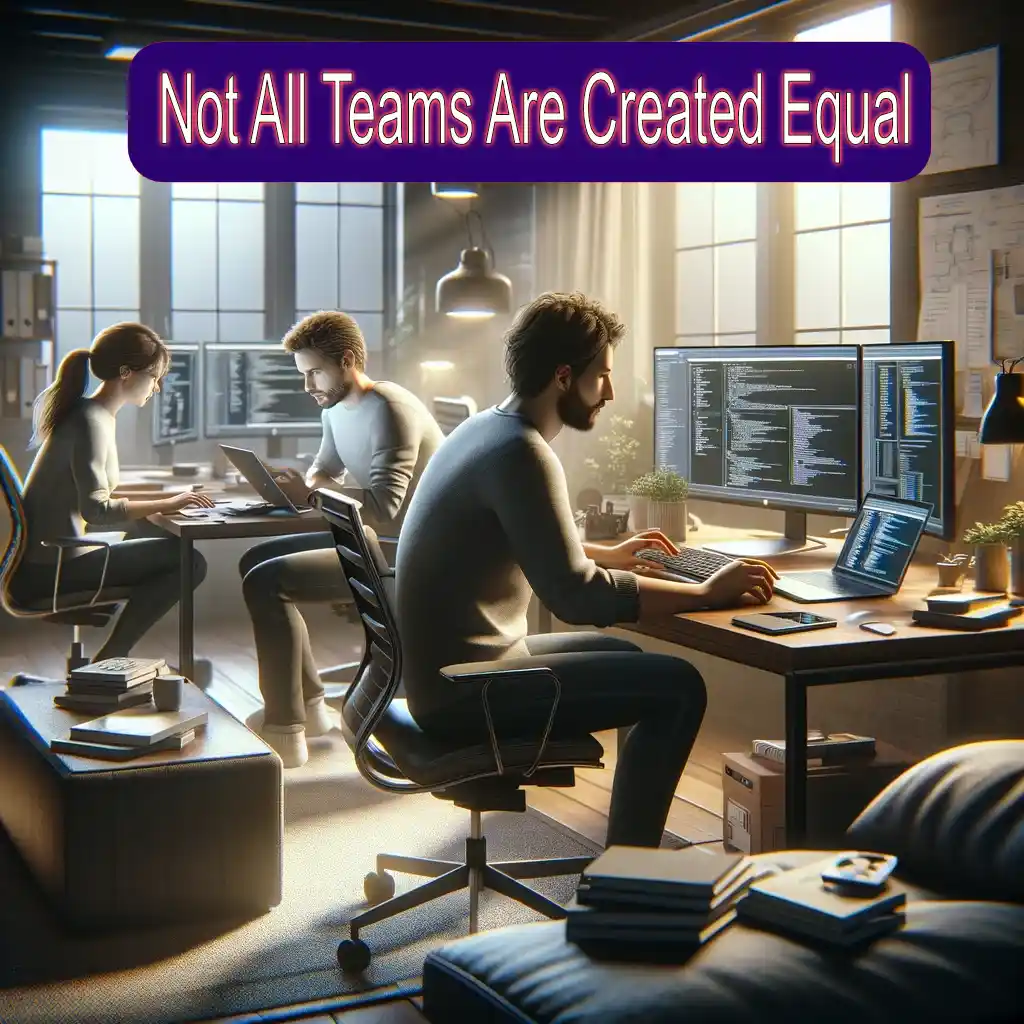
11.Bonus Most Important to Understand
Why Smaller, Well-Trained Teams Excel
When it comes to managing your website, the company behind the scenes plays a pivotal role. Here’s why smaller, specialized teams of well-trained professionals are often the better choice:
- Dedicated Resources:
- Smaller companies allocate focused resources to each project. Your website isn’t just one of many—it’s a priority.
- With fewer clients to manage, these teams can dedicate time and attention to every detail.
- Expertise and Specialization:
- Well-trained professionals bring expertise in various areas—web design, development, SEO, security, and analytics.
- Their specialization ensures that each aspect of your website receives meticulous attention.
- Agility and Adaptability:
- Smaller teams are agile. They adapt quickly to changes, emerging trends, and evolving technologies.
- When Google updates its algorithms or new security threats emerge, these teams respond swiftly.
- Personalized Service:
- You’re not just a number. Smaller teams build personal relationships with clients.
- They understand your unique needs, industry, and goals.
- Holistic Approach:
- These companies don’t compartmentalize. They see the big picture.
- From design to performance monitoring, they ensure seamless integration.
Monitoring and Following Through
- Proactive Monitoring:
- Smaller teams actively monitor your website. They catch issues before they escalate.
- Regular checks on performance, security, and user experience prevent surprises.
- Adherence to Best Practices:
- These professionals follow industry standards and best practices.
- Whether it’s SEO, accessibility, or content strategy, they stay informed and compliant.
- Continuous Improvement:
- Smaller teams iterate. They analyze data, test hypotheses, and refine strategies.
- Your website evolves based on insights, not guesswork.
When choosing a website management company, prioritize quality over quantity. Smaller, well-trained teams can deliver exceptional results, ensuring that every section—from design to security—is meticulously handled.
Learn more: