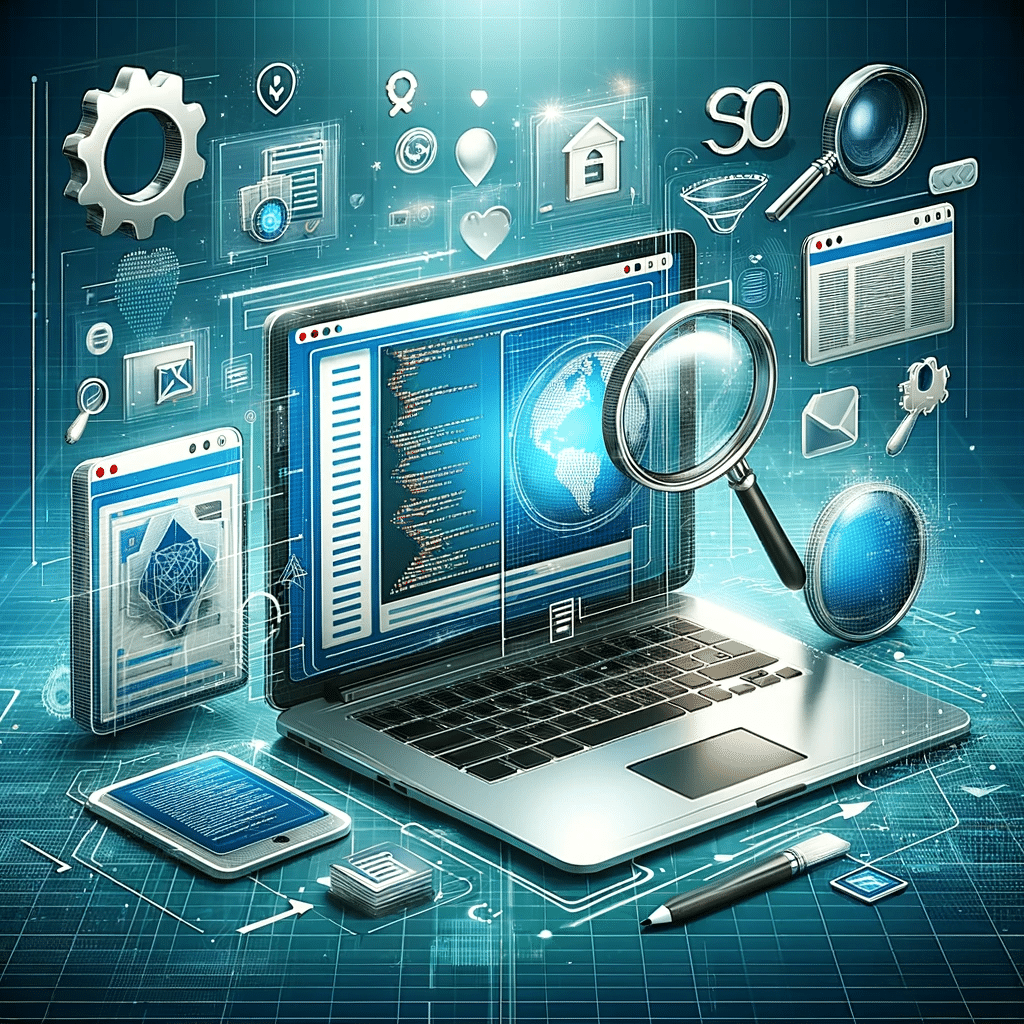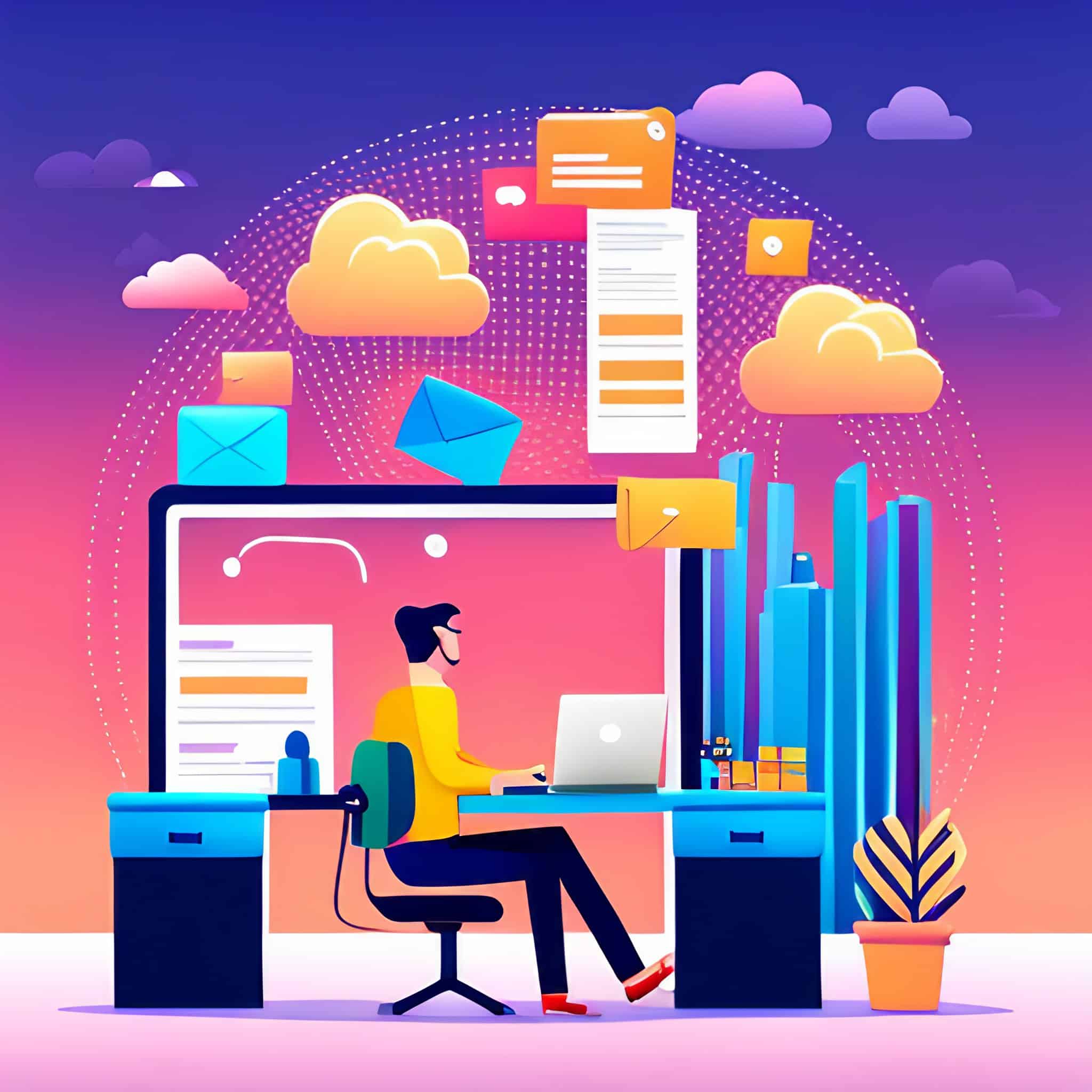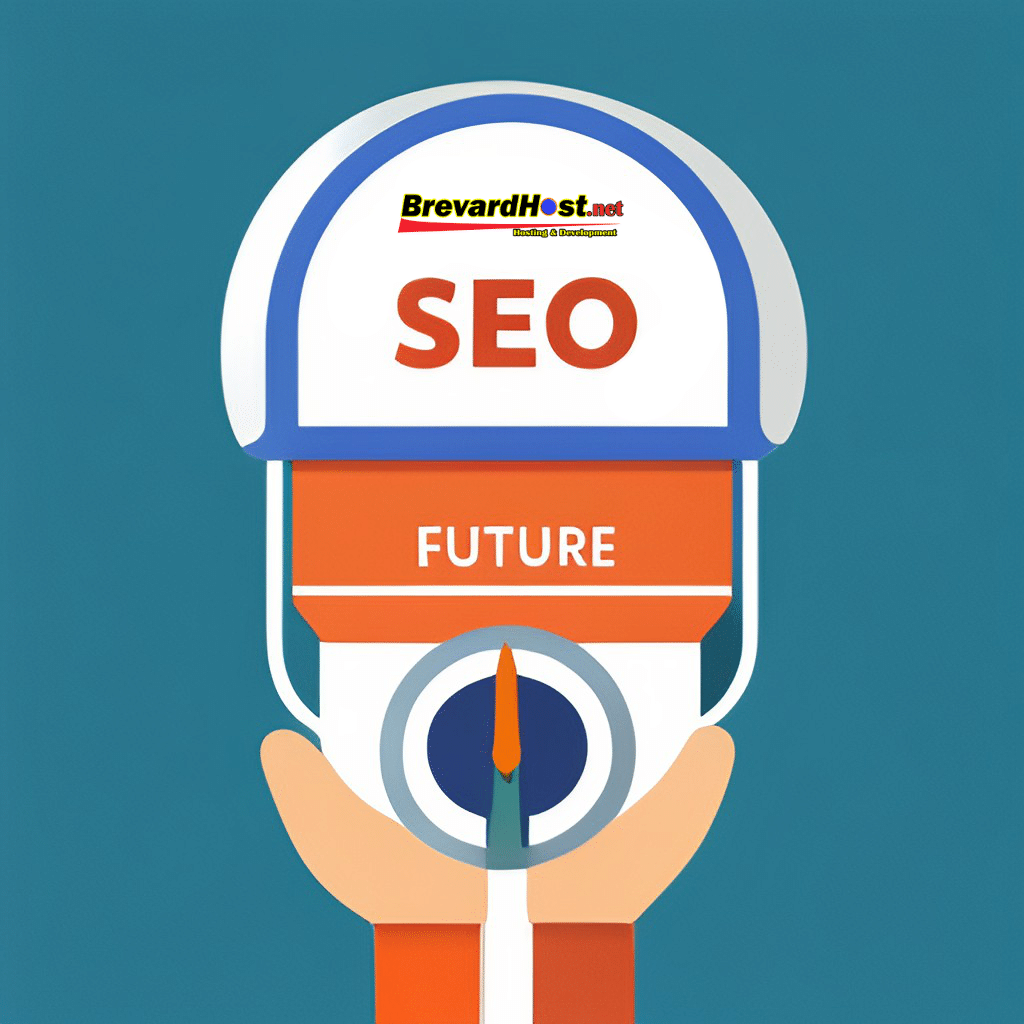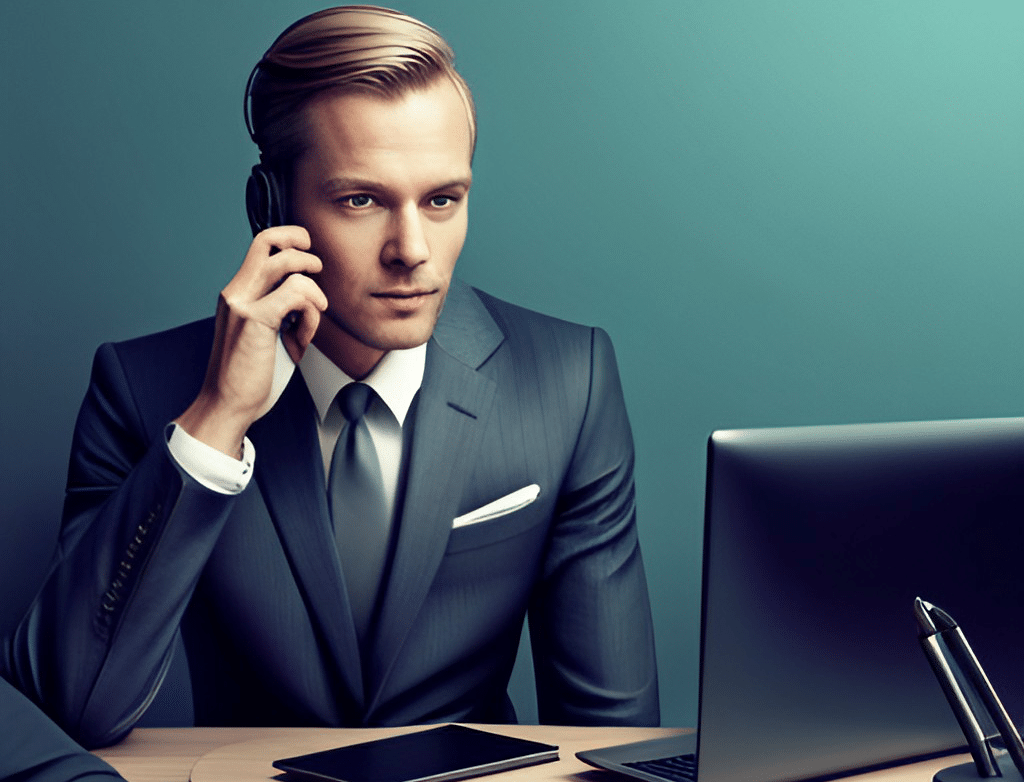A Google Analytics Checklist
Is Your Website Data Accurate? A Google Analytics Checklist
Google Analytics is an important tool for any website owner. It’s one of the best ways to track and understand traffic trends, user engagement, and other metrics that are critical to understanding your website performance. Unfortunately, data accuracy is an issue that arises with almost every analytics platform. The key to getting the most out of your data is making sure it’s accurate and reliable. To do this, you need to have a checklist in place for regularly auditing your Google Analytics setup.
Here’s what you need to check:
1. Check the correct tracking code is installed on all pages
The first step in any audit should be verifying that the right tracking code is installed on all pages of your website. If it isn’t, then data will not be collected correctly for those pages—and could lead to inaccurate figures being reported by Google Analytics. So make sure you’re running through each page manually and checking that the script tag has been added properly; if not, take action to rectify the problem immediately.
2. Ensure only relevant data is being tracked
Another important thing to keep an eye on when auditing Google Analytics is what kind of data you’re collecting from visitors. For example, make sure that page views are being logged correctly, but also pay attention to more granular details like events or custom variables (which can easily be overlooked). It’s also important then to de-clutter any unwanted or irrelevant data that may be clogging up your analytics reports –– such as ad impressions or bot traffic –– so it doesn’t impact your actual results figures in any way.
3. Check that filters are accurately configured
Filters are one of the most powerful features available within Google Analytics –– they allow you to segment incoming traffic and view reports based on specific criteria such as language, location or device type (mobile vs desktop). When configuring these filters though, it’s important that they are set up correctly; otherwise vital information may end up ignored or even worse blocked due to incorrect filter settings! So double check with each filter carefully before moving onto the next one –– whatever you do though don’t delete a filter unless absolutely necessary and never change/edit existing ones without backup copies!
4. Keep GA Settings consistent across different profiles
Google Analytics allows multiple profiles/views of a single property which can be incredibly useful for reporting needs–– especially around segmentation & tracking goals effectively over time–– but this does introduce some extra complexity into analysis setup; particularly when there isn’t consistency across different profiles! That’s why having a standardized approach here can save a lot of headaches later down line… This brings us nicely to our next point––
5 Make sure advanced goal settings match up
Goals are a key metric when it comes to measuring success within websites–– whether that’s downloads, sales leads, or anything else–– so checking these is essential as part of an audit process! First off start by verifying all basic parameters (such as URLs & labels) but then switch over to advanced mode too–– this will allow you to examine additional fields like ‘match type’ which can significantly alter reports if entered incorrectly (i.e ‘equals’ versus ‘contains’). After all this though don’t forget other variables like monetary values too if applicable –– small changes here can really add up over time!
6 Verify audience composition information
Optimizing campaigns usually require targeting certain demographics or interests…… But remember without accurate audience composition information these campaigns won’t stand much chance of succeeding either! Start off by tweaking built-in segments around age groups & gender –– as well as establishing user interests using links/pages visited –– before then coupling these insights with extra parameters like the technology used (e.g Desktop v Mobile). Having all this checked regularly ensures campaigns run optimally plus enables teams quickly identify unknown segments who may have similar behavior patterns worth studying further!

Google analytics helps you understand your website insights.
In conclusion
As demonstrated above regular auditing of your Google Analytics setup helps ensure accuracy throughout the whole process altogether providing reliable & useful insights whilst at the same time protecting against potential issues arising due to faulty configurations etc. Taking steps today will lay foundations for better decisions tomorrow –– plus provide greater peace of mind knowing everything is monitored correctly.
Learn More: